Social selling is becoming more common, but gone are the days when sending out a few tweets and LinkedIn posts alone would drive much engagement. Not only that, but traditional methods such as cold calling and cold emails are slowly dying, too. With regulations like GDPRWhat is GDPR? The General Data Protection Regulation (GDPR) is widely regarded as the world's strictest security and privacy law, promulgated by the European Union (EU) to regulate any organization... More, CCPAWhat is CCPA? The California Consumer Privacy Act, Enacted on 28 June 2018 and effective as of 1 January 2020 (CCPA) is one of the most significant pieces of privacy... More and other global variations now is the time to become more strategic in your outreach with potential new clients or face the consequences.
Time is of the essence. If you manage to get in front of a prospect, how do you make an immediate impact and not waste their time? Remember that all your competition is trying to achieve the same results as you. It’s a constant battle for executives when trying to connect with a suitable vendor. It’s imperative now to look for different methods that can help set you apart, educate your audience and provide you with strong results.
In this article, I want to focus on a LinkedIn tool called PointDrive. PointDrive enables premium members of LinkedIn (with access to Sales Navigator) to provide a personalized experience to their prospects through creating a “microsite”. It’s designed to replace sending email attachments with presentations and provide you a professional way to package, share and track content with customers and prospects. In your PointDrive presentation, you can add relevant sales files including PowerPoint Deck, PDF, URL, Maps, and videos.
I’m not going to talk about how to build a PointDrive. There are plenty of resources to help you with that already.
In this article, I want to focus on how you can distribute your PointDrive presentations, drive engagement and ultimately nurture prospects and customers.
1. Share with Colleagues – Once you’ve created a PointDrive, share it with your immediate team. Not only can they give you feedback on what works and what doesn’t, but it might also help inspire them to create something similar and share their results.
2. Utilize hot contacts – If you’re in sales, you know that once a deal is signed, that’s not the end of the discussion. In fact, that’s the start of a relationship that you’ll want to nurture. So, why not use them? If you’re targeting a particular account with your latest PointDrive presentation and have similar customers, get their feedback. What works for them and what doesn’t seem like a good fit? It’s also a good way to use PointDrive’s built-in analytics to see what assets they click on and what they find interesting.
3. Add to email signature – It’s pretty ‘101,’ but add your best PointDrive link in your email signature and then write a distinctive call-to-action asking people to click on your PointDrive and learn more. You won’t get a huge engagement from this tactic, but it’s another tactic to employ.
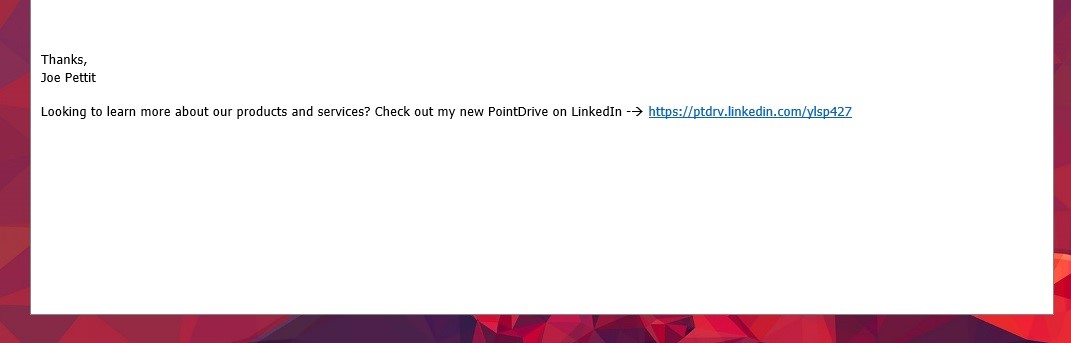
4. Share on LinkedIn – Once you’ve completed the first three ideas, you can edit your PointDrive and be confident that what you’re sharing will get you the best results. To ramp it up a notch, push a PointDrive out to your social audience. A quick way of doing that is to post on LinkedIn.
Here is some guidance to help you through this process:
a) Write the essential information about the PointDrive in two lines. (Any more, and it will sit below the fold on your LinkedIn post.)
b) Add the URL and wait for the preview to load.
c) Add relevant hashtagsWhat Are Hashtags? Hashtags are a form of metadata used on social networks such as Twitter, Instagram, Facebook, and others, marked by the prefix “#”. Originally popularized on Twitter, they... More to drive more engagement with a wider audience.
d) Once posted, send the post URL to colleagues and hot contacts asking them to comment and engage with the post. This tactic will help boost organic views to your post, and as LinkedIn sees it’s getting more engagement than usual, it will increase impressions and show it to more of your connections.
e) Tag any relevant warm contacts in the comments. Don’t spam people; that’s not what we’re trying to do here. But if you’re talking to a few prospects or customers and would like them to see the PointDrive, it’s a good opportunity to tag three or four people.
f) Don’t do it once and forget. Repeat this tactic again on a regular basis (maybe once a month), sending to new contacts instead. Set-up a calendar reminder and copy the text, making the process easy and quicker next time around.
5. Upselling and Cross-selling – If your company has more than more one product, have you actually made the most of your current client base to educate them on other products you sell? Creating a PointDrive that is product centric is a great way to develop already strong relationships, have new conversations and, explore different deal opportunities. Once you start sharing with warmer relationships, you’ll notice and uptake in more engagement and hopefully drive new business opportunities.
6. Use before a meeting – PointDrive isn’t a magic wand. Most salespeople will continue to use the methods that serve them well. That shouldn’t put you off from trying to use PointDrive in a different manner. Next time you arrange a meeting, create a simple PointDrive with all the relevant information and send it a few days before so they can prepare. This tactic will help speed up the initial conversation, provide more context on products and most importantly provide a strong and professional first impression.
7. Do you ever sell to just one person? When creating a PointDrive and distributing it to contacts, you can tell recipients it’s a great tool for building consensus within the buying committee. In large organizations, multiple people will be involved in the buying decision, so creating a PointDrive provides you with the ability to share vital information around an organization and track those insights, too!
8. Use PointDrive with warm contacts. If you’ve just met a new prospect at an event, been passed a new MQL by marketing, or have just engaged with someone online, send them a PointDrive that can provide more information based on your initial conversation. Having a professional group of assets all together will allow them to learn more about your products and services efficiently.
9. Try it cold – Within LinkedIn Sales Navigator, you actually get a number on InMail’s per month. This allows you to reach out to new contacts. Let’s be honest, reaching people cold on LinkedIn isn’t going to get a huge response, but including a PointDrive in any outreach is a good tactic to use, too. Don’t just send them a cold link; that won’t work. Be creative. Have you thought about approaching them with another request, not just a sales pitch? How about asking them if they want to feature in an article on a blog together with other key industry experts? It doesn’t have to be a big commitment from them; it could just be 50-150 words on a certain subject.
PointDrive isn’t designed to solve your sales issues. It should be viewed as another sales tool that could help you stand out from the crowd, educate current customers professionally and be of assistance when talking to new prospects.
If you have any tips on sharing your PointDrive or have any success stories, send us a tweet!

