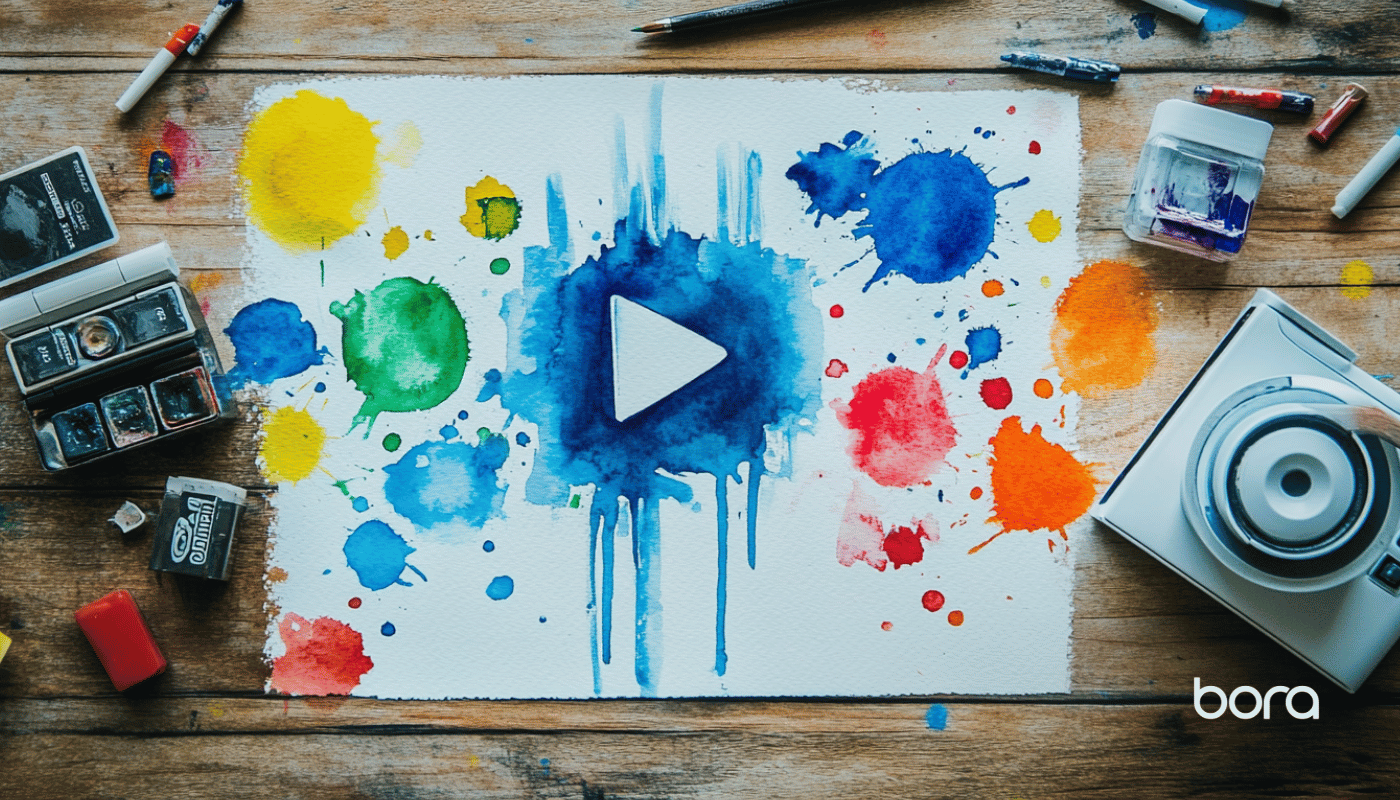In today’s world, everyone is digitally connected and must think about safety and security both online and offline. Everyone agrees that education begins at home. So does cybersecurity awareness. If you learn how to be cyber safe at home, you will know how to be safe at work. Safe at home, safe at work.
Being safe at home is not an easy thing to achieve. Kids are tech savvy, they are “digital natives”, while their parents usually are not into technology as much. They are “digital immigrants”. So how do you bridge that gap? Well, it takes two to tango.
Raising Privacy-savvy Kids: Tips for Parents
Share with care. Help your children understand the value of the personal information they share online and how to be selective with the information they provide to apps and websites. Catherine Knibbs, Cybertrauma clinical researcher, explains: “Pride can often surpass our planning/consequences part of the brain, it is likely that we are feeling a rush of an emotion and want to tell people about our event and in doing so can ‘forget’ about the long term impact of our posting online. Take a breath and consider who you would not want to see the post before considering those you do. This may give you that pause to reflect.”
When considering cybersecurity it is important to understand the importance of protecting children’s privacy. How are children’s data being processed by various social media or gaming platforms? Anastasia Karagianni, founder of ChildAct, an association for the advocacy and legal protection of children’s digital rights, explains: “Although we are more or less informed about direct forms of this process, it is true that we know very little about other forms of indirect processing of children’s data on social media platforms. Given that many children from 13 or 16 years old use these platforms, many children’s data are being collected and stored. All the pictures shared on Facebook by parents and family friends, all the videos from children’s daily life or of ‘family’s vlog’ on YouTube is processed in accordance with the adult profile. In this way, the data of children are integrated with the data of adults, in the context of ‘family data’. Although social media platforms are trying to comply with GDPR in their Privacy Policies, they explicitly target at children or gather information from family profiles through data inference.”
Parents are partially responsible for this. “’Sharenting’ is the latest stage of an ongoing trend in parents’ sense of ownership of their children. Posting photos about your children may be morally questionable, but using them to earn money, ad deals and sponsorships is something else altogether. The popularity of children on social media platforms has consequently attracted big brands, from independent kid’s clothing stores to large corporations. In this light, it’s not hard to understand why there are so many ‘kids influencers’ and ‘mom influencers’ nowadays,” explains Karagianni.
Post only about others as you would like to have them post about you. Teach your children that what they do online can positively or negatively impact other people. Catherine Knibbs nails the spot: “Follow the golden rule of do unto others as you would have them do unto you. Compassion and kindness are deep human traits and we can sometimes be caught up in the emotions of a post, comment or image. Again, this bypasses the compassion circuitry so slow down, breath and consider if there is a way to say it differently. When you can think of 3 ways to say the same thing then you can choose the kindest one of those.”
Engage positively. Engaging in meaningful conversation with your children can teach you a lot of what and how they behave in the online world. Which “neighborhoods” do they visit? Catherine Knibbs has advises: “Talking to your children can feel like they are turning off, so introduce hypothetical cybersecurity/theft/hacking dilemmas and ask them how they would deal with an issue, ask them to justify their moral and ethical values and this will not only help them learn but develop those muscles around keeping their information Safe! Ask them “what would you do?” it creates a communication channel of respect of their opinion (even if you don’t agree).”
Stay current. You can keep up with cybersecurity, new technology and ways to manage privacy by visiting trusted websites for the latest information about ways to stay safe online. Talk about what you discovered with your family and engage them on a regular basis to share what they know about privacy. A last piece of advice from Knibbs: “Staying current can be easy if you have older children as you can ask them if they know any current trends, news stories around tech. Young people are keen to share their ‘expertise’, ask them about sites, bloggers and vloggers and forums. They do have their fingers on the pulse!”
Besides the above tips, parents need to remember that they have to be the role model for their offspring. Kids mimic their parents. That’s the way they learn. Anastasia Karagianni explains: “Given that the digital environment is really vague and broad, the role of parents is to familiarize their children with the meaning and the essence of privacy online, to explain to them why the limits of privacy are needed in the digital environments, which are the risks and how they can take advantage from the online world, not only by words but also by being the example with their actions.”
Cybersecurity tips for the older members of our family
What about the older ones? What about our grandfather and grandmother who wish to use the internet to connect with friends and family? They are the most vulnerable to the malevolent activity of crooks seeking to exploit the trust they have in humans. What piece of advice can we give to them?
Well, the first step is to STOP. THINK. CONNECT. Take safety measures, think about the consequences of your actions and connect knowing you have taken steps to safeguard yourself when online. You have to be sure that you will have a safe and enjoyable experience while you are online.
Lock your mobile devices with a strong passphrase. Just like you lock the front door to your house to prevent a burglar from trespassing, you should do the same with your mobile devices. These devices have a lot of personal and sensitive information that you don’t want to fall in the wrong hands in case you lose them. Use strong passphrases or passcodes to lock your tablet and phone.
Think before you act. Ignore emails or phone communications that create a sense of urgency and require you to respond to a crisis, such as a problem with your bank account or taxes. This type of communication is most likely a scam. And remember, banks will never ask you information such as your banking account number or your card PIN through an email or over the phone. In addition, if someone calls you in the middle of the night claiming that a family member of yours has been injured and you have to send money, think twice. Hang up the phone and call that family member.
When in doubt, throw it out. The bad guys want to trick you into clicking on links in emails to get your personal information. This technique is called social engineering and is their preferred course of action. If an email looks weird, even if you know the person who has sent it, it is best to delete it. If an email looks too good to be true, it probably is not. Ignore it, delete it.
Make your strong passphrase a sentence. A strong passphrase is a sentence that is at least 12 characters long. Focus on positive sentences or phrases that you like to think about and are easy to remember (for example, “I love my grandson”). You could also replace letters with numbers or special characters to make the passphrase even stronger (i.e. the previous phrase will turn into “1 l@v3 my GranDs0n”). Since remembering complex passphrases can be very difficult, it is recommended to use special applications, called password managers (such as LastPass or Dashlane). As an alternative, especially to people who struggle to keep up with technology, you can use a secret password notebook and write down your strong passwords.
Last but not least. For every unique account, use a unique strong passphrase. Having separate passphrases for every account helps to thwart cybercriminals. If you use the same passphrase across multiple sites/accounts and this gets breached, the criminal will get immediate access to all accounts with the same passphrase. It is like having a “pass par tout” key for all the houses in the neighborhood. You wouldn’t want that, would you?